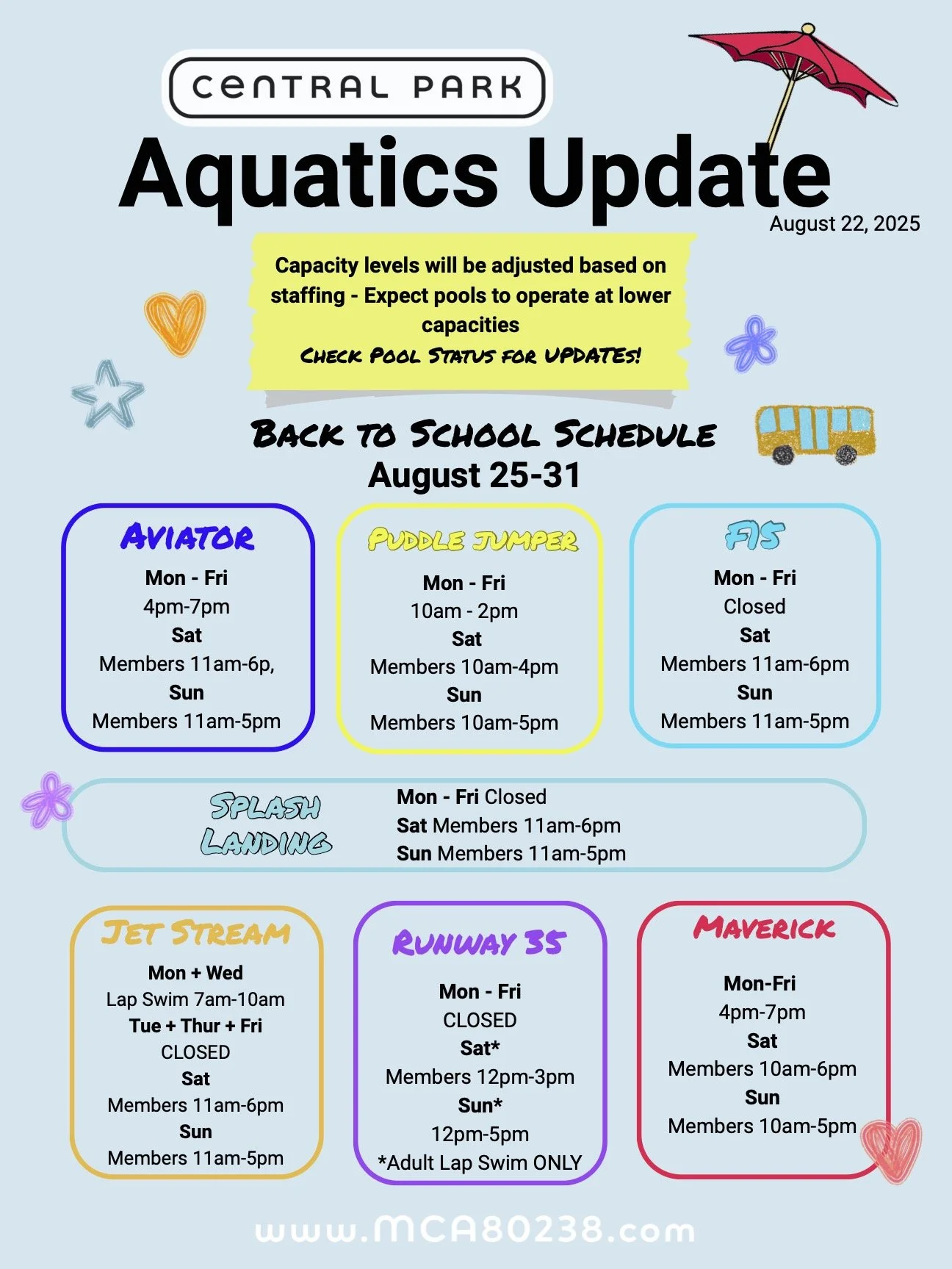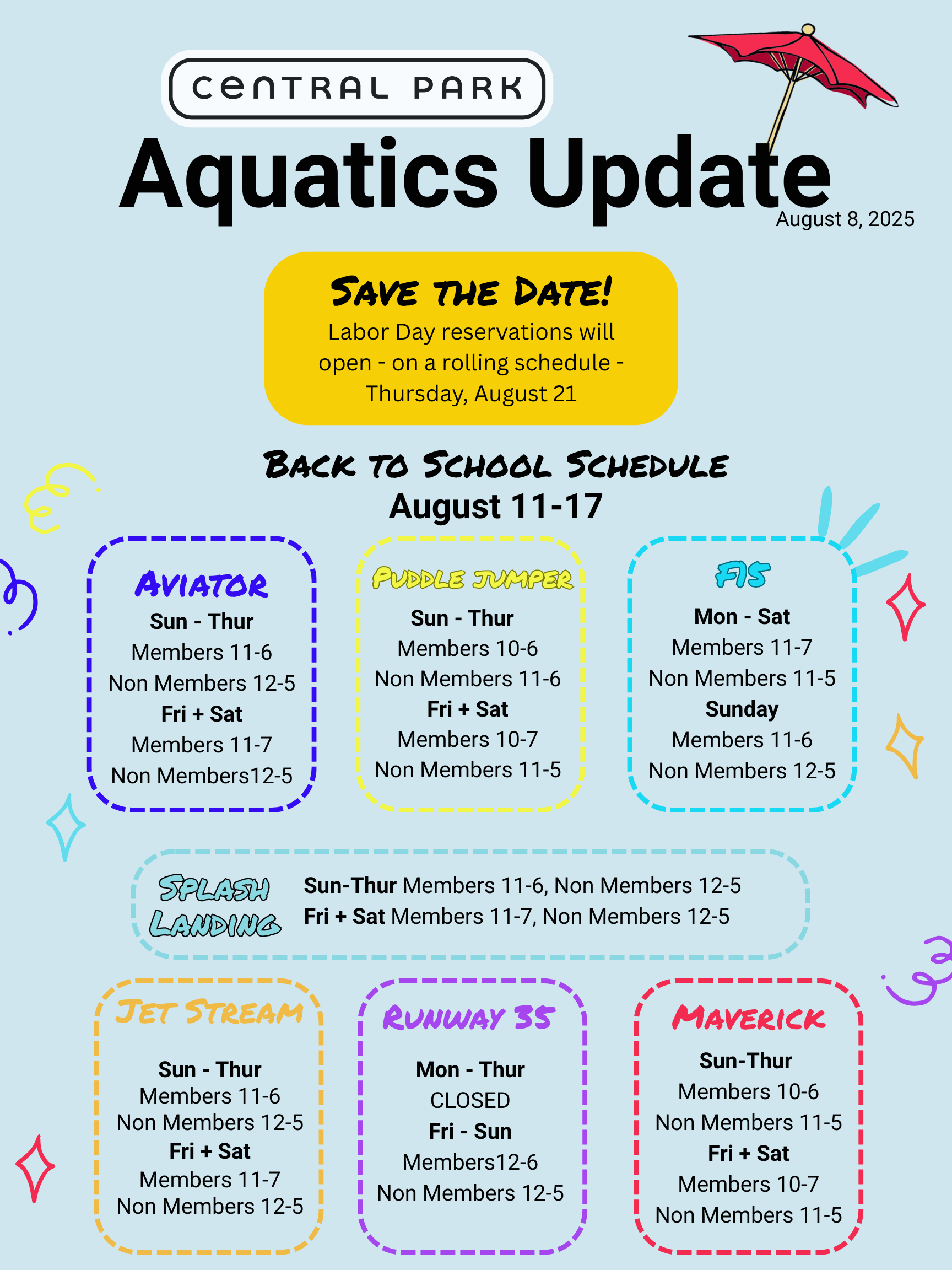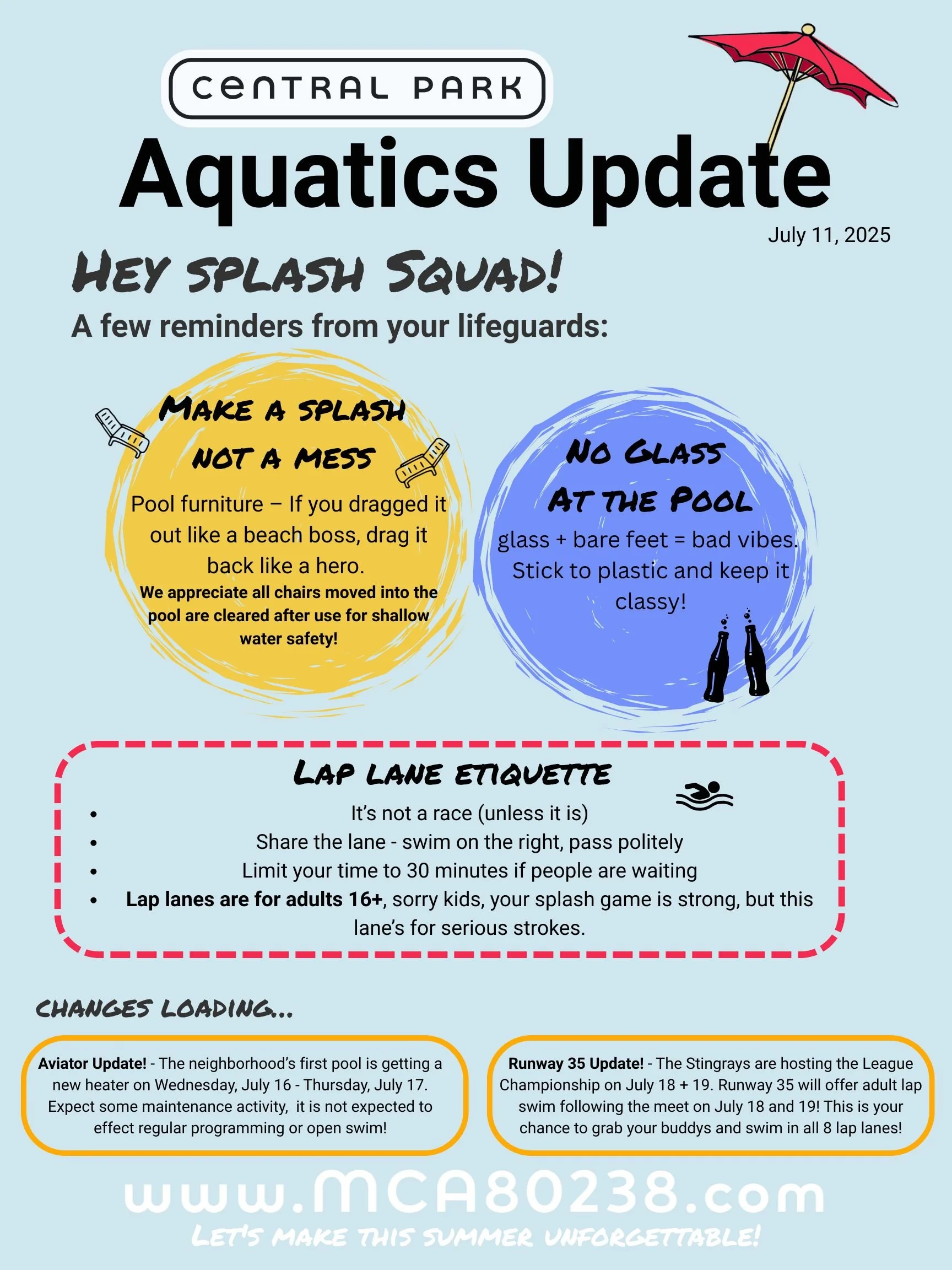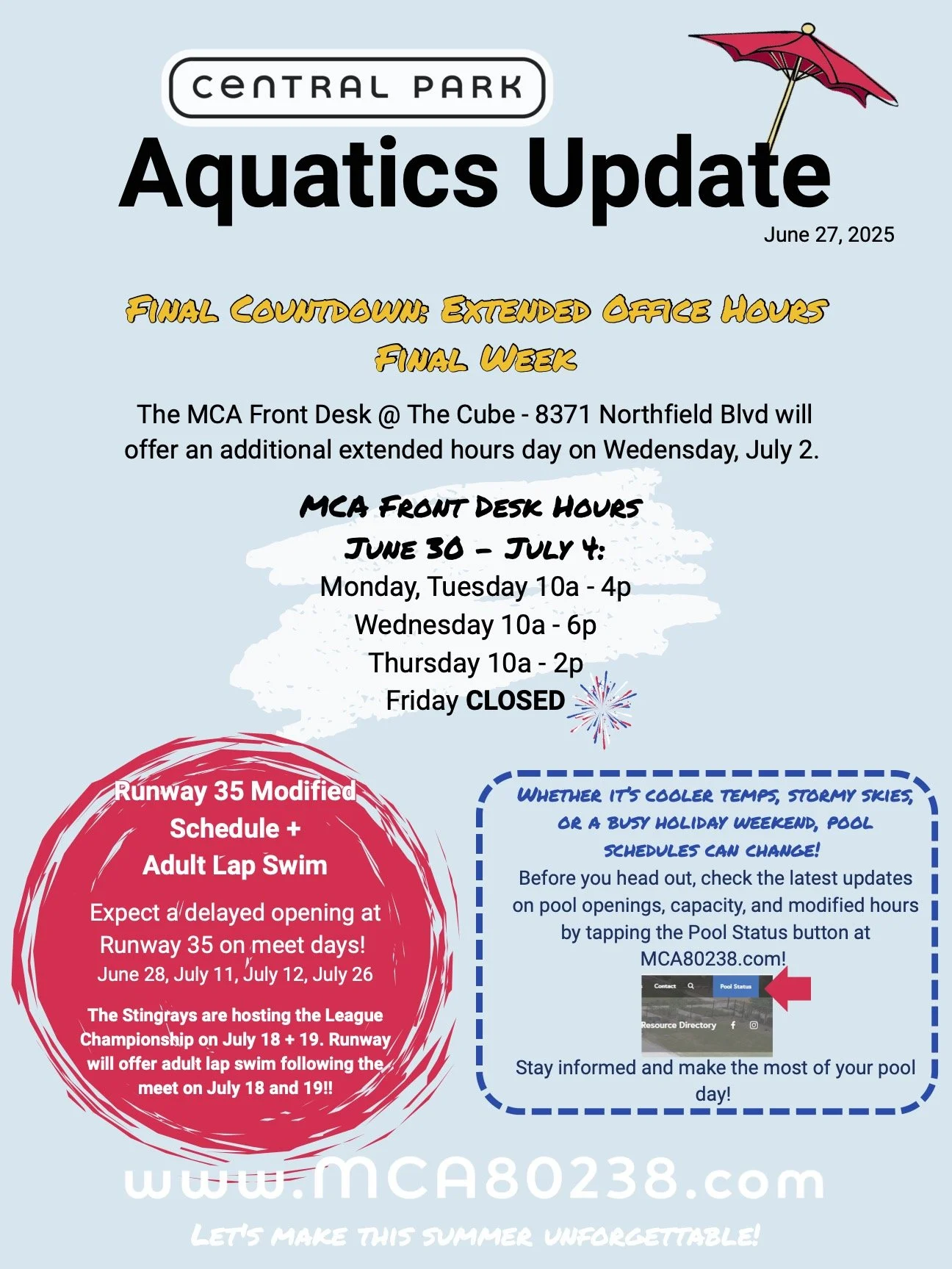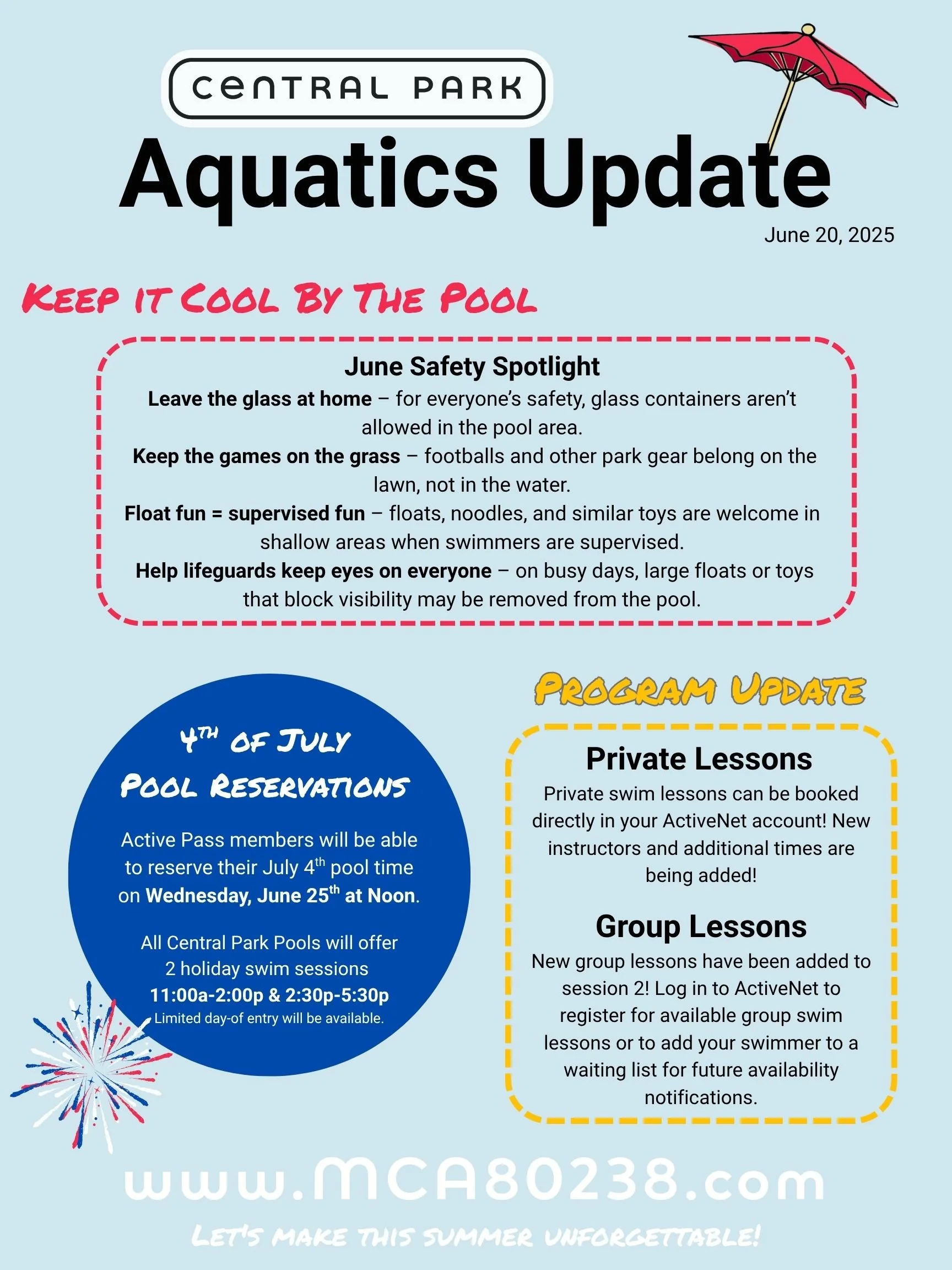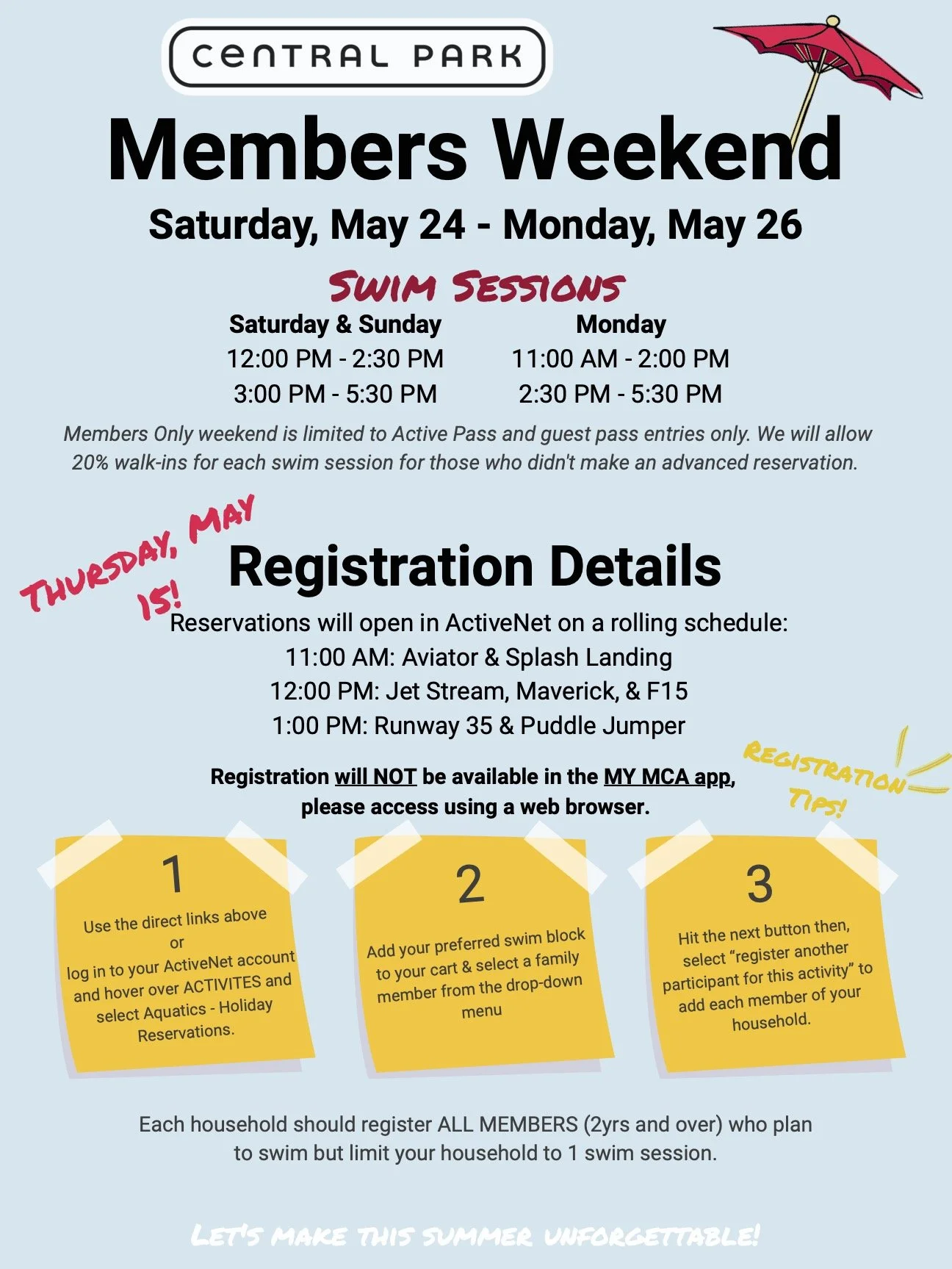Aquatic Updates
LABOR DAY RESERVATIONS ARE NOW OPEN. PLEASE VISIT YOUR ACTIVENET ACCOUNT TO MAKE YOUR RESERVATION.
4th of July Pool Reservations
Get ready for a star-spangled celebration! We're kicking off Independence Day with a festive pool party, and you're invited to join the fun. DJ’s will keep the party hoppin’ 12p-5p!
Holiday swim reservations open on Wednesday, June 25 for all Active Pass members through your ActiveNet account. Spots fill up fast, so be sure to log in and reserve your swim time early!
Keep scrolling for reservation tips and event details to make the most of your holiday swim.
Holiday Swim Sessions:
· 11:00 AM - 2:00 PM
· 2:30 PM - 5:30 PM
Please note: Holiday reservations are limited to Active Pass holders. We will allow 20% walk-ins for each swim session for those who didn't make an advanced reservation, guests, and walk-ins.
Registration Details - Registration for Friday, July 4th opens to Active Pass members on Wednesday, June 25 on a rolling schedule. Holiday reservations will NOT be available in MY MCA app. Please use your web browser to access your ActiveNet account.
To avoid system overload, reservations will open on a rolling schedule:
· 11:00 AM: Aviator & Splash Landing
· 12:00 PM: Jet Stream, Maverick, & F15
· 1:00 PM: Runway 35 & Puddle Jumper
Tips for Smooth Registration:
1. Log in to your ActiveNet account, hover over ACTIVITIES, and select Aquatics – Holiday Reservations.
2. Add your preferred swim time to your cart and select a family member from the drop-down menu.
3. Click the next button, then select “register another participant for this activity” to add each member of your household.
4. Remember to register ALL MEMBERS (2 years and older) who plan to swim but limit your household to 1 swim session for the day.
Pools will operate on their regular members and open swim schedules July 3rd, 5th, and 6th!
Download the new My MCA app!
Save the Date! 2025 Registration Dates
Aquatic Teams Registration - April 16
Pool Party Reservations (after-hours & party pad) - May 1 @ Noon
Resident Swim Lesson Registration - May 14 @ Noon
Resident Swim Lesson Registration Wednesday, May 14 at Noon
Online through ActiveNet or in-person at the Cube (8371 Northfield Blvd) 12p-4pm
The MCA has a few quick tips and suggestions for a smooth and easy registration day!
Test your ActiveNet login and password prior to registration day.
Make sure all children are in your household account. If they are not all in the account make sure they get added prior to registration day. Click here to add dependents.
Be prepared with your first, second, and third choice for swim lesson times.
Be flexible on facility.
If you are using a mobile device (tablet or phone) select the “full site” option
Are you new to Central Park?
Make sure you have an ActiveNet account before registration day and that all members of your household are in your account. We can assist you with your ActiveNet needs here.
To sign up for ActiveNet please click here.
We anticipate a high volume of phone calls during reservations and registration days. We appreciate your patience and understanding.
Facility Reservations Open May 1 | noon
Online through your ActiveNet account
Central Park pools are a great place to host a birthday party or celebrate your special occasion. Facility reservations, including party pad and after-hours reservations, will open at noon on May 1 through your ActiveNet account.
Details including available dates and times along with direct links to your facility reservation in ActiveNet can be found on your facility's page.
Not a resident? Submit your facility request here.